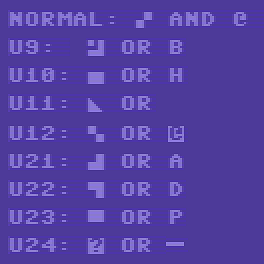It's not uncommon to see a bad RAM chip in a C64. Micron Technology RAM chips ("MT" letters printed on the chip) are known to fail more often than the other types used in C64s. Long power-off periods (years) may contribute to RAM failures, typically resulting in an out of memory error upon switching on. The maximum voltage of the RAM chips is only 0.5 V higher than the normal 5 V, so they are among the first to go in case of overvoltage as well.
Perhaps the most common failure mode for RAM is a normal blue screen but with "Out of memory error in 0" displayed in place of the normal startup text. Screen full of random multicolor characters is also a common symptom. Note that RAM faults don't corrupt the default character set, so the character shapes will look normal even if they are the incorrect type and/or in wrong places. Sometimes the startup screen is otherwise normal but the amount of bytes free is incorrect. If a RAM chip is destroyed by overvoltage, it will more likely result in a black screen. In that case the faulty RAM chip(s) also tend to get hotter than normal. Power up the machine and test them with your fingertip to check this. They normally run pretty cool so any that get hot are most likely dead.
Another common symptom is the "RAM test garbage" upon startup, such as this one. This basically means the computer froze during the quick memory test which is done on each startup. The garbage appears almost instantly upon switching on, quicker than the few seconds it normally takes to boot. Note that other faults can also cause this symptom.
Another way to test RAM chips is by piggybacking a known working chip on top of each one and checking if the symptoms change. If they do, suspect that chip. Keep in mind that this method is not always reliable - sometimes piggybacking a working chip on top of a faulty one will not change anything. It has a better chance of working with "soft failed" RAM, ie. memory error instead of black screen.
Sometimes the type of incorrect characters on the screen can be used to interpret which of the RAM chips is faulty. Since each of the 8 RAM chips handles one data bit (0 to 7), each of the chips tends to produce specific incorrect characters upon failing. Here is a quick reference of incorrect characters typically displayed in the startup screen or out of memory error screen:

Alternatively, if you are getting the "memory test garbage", you can look for the following characters. Be aware that this is less accurate than the list above, because it's normal for the memory contents to include some random characters here and there. But if you see a lot of the same character, it could be a clue.